There’s a lot of confusion around dedicated servers vs cloud servers and it's easy to see why. Which is more budget-friendly for your applications? Is one more outdated and the other cutting-edge? Do dedicated servers or cloud servers provide better performance? What are their similarities and differences? Can you compare them apples-to-apples or is it an apples-to-oranges scenario?
In this article, I’ll explain what a dedicated server is in comparison to cloud servers. I’ll also look at the features and benefits of each. By the end of this article, you should have a clear picture of which type of infrastructure is right for your application or applications. Let’s get started…
When and Why You Need a Server?
When running applications such as websites, mobile apps, or enterprise software, you need it hosted on a device somewhere, right? It could be a simple web hosting plan, servers hosted on-premise, dedicated server in a data center, or a virtualized server in the cloud. Wherever it’s hosted, you need four things – availability, reliability, durability, and performance. It should also make sense from a cost perspective.
Sure, you could always select a traditional web hosting plan from a provider like GoDaddy, Bluehost, HostGator, or others. They’re a dime a dozen these days and plans start at just a couple dollars a month. That’s great if you’re just starting out. Maybe you're running a blog or have a simple WordPress website. You might have a few hundred or even thousands of visitors. The point here is that you have a simple website that gets decent traffic. For this, a traditional web host is great!
Let’s say that you have a growing website, application, or mobile app that sees huge surges in visitor traffic and requires lots of computing power to handle performance demands such as load speed, graphics rendering, video, and databases. Another sign that it’s time for an upgrade is when your bandwidth and internet connection are slowing down performance or making your site unavailable to some users, aka the dreaded – this website is not available message. It’s beyond time to upgrade.
So, where do you start? How do you determine whether a dedicated server or cloud server is best for your applications? There are a lot of considerations – price, location, compute power, available storage, bandwidth, and management.
Understanding Dedicated Servers
What is a dedicated server? A dedicated server is a physical server, located offsite, that does not make use of virtualization technologies like hypervisors. All the compute and storage resources are based on the physical server hardware and its infrastructure. Think of this as being more like your desktop or laptop computer. It’s a physical box with a motherboard, CPU, GPU, RAM, hard drive, network card, etc.
Get a Quote for Dedicated Server Pricing Now!
When we talk about dedicated servers, we’re really talking about a finite resource – consisting of fixed compute and storage capabilities. This is heavily dependent on server hardware specifications. There are cheap dedicated servers that run $10-$20 a month. There’s also enterprise-grade, dedicated server that’s hundreds or even thousands of dollars per month. A lot depends on the quality, performance, manufacturer, and age of components. Is it the latest version or several versions behind?
Another difference is the location. Dedicated servers are typically located in a single data center whereas cloud servers could be located in multiple data centers. Cloud data centers are known as "availability zones." When you access a dedicated server, you are accessing a physical piece of hardware in a specific data center.
Where are dedicated servers hosted? Most dedicated server providers host their servers in privately owned data centers or colocation facilities. When you hear the term “colocation,” think multi-tenant, purpose-built data center for hosting enterprise-grade servers and IT equipment. Colocation facilities contain the necessary power infrastructure, network, backup systems, and redundancy to meet the highest standards of performance, uptime, and resiliency.
An important thing to note is the data center tier level which measures the number of redundant systems in place for major infrastructures such as power, backup power, and cooling. The tier level ranges from I-IV with a Tier I data center being the least redundant and Tier IV being the highest. As a general rule of thumb, you should try to select a dedicated server host within a Tier III data center. This provides 99.982% guaranteed availability.
Bare Metal vs. Dedicated Servers?
You may have heard the term bare metal server a lot lately. How could you not? It’s a huge buzz word in the cloud computing and hosting industry and represents almost a hybrid between a dedicated server and a cloud server. Actually, public and private cloud infrastructure is made up of bare metal servers. They’re dedicated hardware, with hypervisors, built to run numerous virtualized, cloud servers.
The key benefit is that bare metal servers are single-tenant, physical servers. They offer secure, power, and stable infrastructure that is managed by a third-party. Unlike cloud servers, customers are able to gain root access. Furthermore, bare metal servers are highly customizable to the customer. Providers can optimize their server configuration based on the customer’s individual needs. This includes being able to select the hardware and the hypervisor.
Fundamentals of Cloud Servers
When we talk about the cloud, it’s a computing and storage technology that allows a physical piece of hardware to be partitioned into multiple, individual virtualized server units. The terms you should pay attention to are Instances, vCPU, Cores, and RAM. You should also pay attention to the build of the cloud server and its purpose – general purpose, compute optimized, and memory-optimized.
Check Out Examples of Cloud Server Configurations Now!
When applications run in the cloud or are stored in the cloud, they’re actually running on a sliver of that physical server. Each sliver, or partition, has compute and storage resources allocated to it. Think of it as an apartment building with numerous tenants within the same building, sharing walls but have their own privacy within their individual apartment.
One of the main benefits of cloud servers is scalability and right-sized, on-demand infrastructure. What do I mean? Since the cloud is comprised of partitioned resources, you can easily scale up and down by taking down walls within that apartment building. Since it's utility-based pricing, you pay for what you use. If you only need a one-bedroom for the week, you can do that. If you need a five-bedroom for the day, you can do that. This eliminates common issues relating to right-sizing your servers for your apps.
Another benefit is that virtual servers can be hosted on one or more physical servers. This increases availability and reliability in case one server fails. For example, you can have Application A running on Cloud Server A and Application B running on Cloud Server B in the same data center or different data centers within the same region or different regions. Best of all, they’re all networked which gives the appearance of running on the same server. This is often referred to as clusters and spread placement groups. It’s used to bolster availability, redundancy, and durability of data and applications.
I almost forgot to mention that cloud servers feature scheduled and unscheduled image backups. These serve as restore points and can be used to restore a failed instance or spin-up additional servers in new regions or for performance.
Public, Private, and Hybrid Cloud
There are many flavors associated with cloud computing including public cloud, private cloud, and hybrid cloud infrastructure.
Get a Quote from Multiple Cloud Providers Now!
Public Cloud Server
The public cloud is much like the apartment example shared above. It’s an apartment building subdivided for tenants that have access to utilities they need such as space and electricity.
Private Cloud Server
A private cloud is more like a single-family home where there is just one tenant occupying the space. However, that tenant can have multiple rooms and can configure the rooms for whatever purpose they see fit. They also have more control over their environment.
Hybrid Cloud Servers
Hybrid cloud, which is often confused with hybrid infrastructure, is where you are running both public and private cloud environments at the same time. You can run a public cloud for frontend applications and data while running private cloud environments for mission-critical data, databases, and backend applications. The mixture of the two can result in a custom environment that offers better performance, control, flexibility, and security at a lower cost.
Multi-Cloud Servers
There’s a movement taking place in the industry to use multi-cloud deployments in the enterprise space. A multi-cloud environment is simply using different cloud service provider infrastructure where it makes sense for your IT environment. Not all cloud providers are the best at every service and performance varies from provider to provider. In addition, there are differences in cost. The multi-cloud approach to cloud architecture uses the best-of-the-best from each provider to create an optimized environment for both performance and cost.
Get a Multi-Cloud Pricing from Top Cloud Providers Now!
Hypervisors and Cloud Servers?
I spoke about the concept behind the cloud and virtualization. However, it’s important to note the role of the hypervisor in cloud computing. A hypervisor is installed to handle the partitioning of the cloud server and the size of each virtual server located within. Hypervisors manage the allocation of physical resources to each and every virtual server within the physical server. This includes the processor cores, RAM, storage, and networking capacity of each virtualized server.
Difference Between Dedicated Server vs Cloud Server?
At Datacenters.com, we get asked all of the time - What are the main differences between a dedicated server and a cloud server? Is there any compatibility? Just how different are they? We’ve created this simple comparison table below to explain the similarities and differences between dedicated hosting and cloud infrastructure.
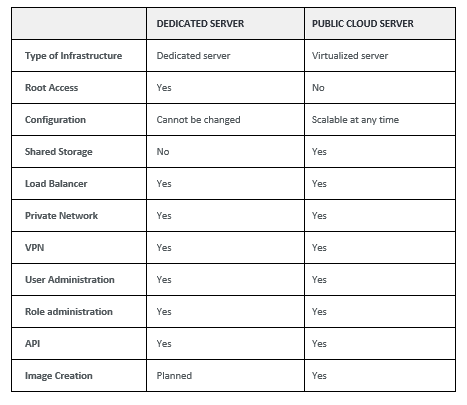
As you can see above, the main differences between dedicated servers and cloud servers are 1) access to the root device, 2) scalability, 3) shared infrastructure, and 4)automation of planned images. There’s obviously pluses and minuses to each and the choice of which one to select really falls on the developer and IT department.
Dedicated Server vs. Cloud Server Similarities?
At their core, dedicated servers and cloud servers perform essentially the same actions. Both are capable of storing information, receiving requests for information, processing information, returning information to users. In fact, the current generation of cloud and dedicated servers can support nearly any service or application. They’re actually managed using similar backend tools and both can run comparable software. The only difference is performance. However, you can right-size both a dedicated server and a cloud server to meet your performance and budget.
Dedicated Server vs. Cloud Server Differences?
Differences in dedicated servers and cloud servers can be seen when comparing performance, scalability, migration, administration, operations, and pricing.
Dedicated vs. Cloud Performance
From a performance perspective, dedicated servers are often the most desirable for a customer that is searching for fast processing and retrieval of information. Why? This is because dedicated servers process data locally and they do not experience a great deal of lag when performing functions. This is especially important for customers where speed is particularly important.
With cloud servers, the processing must go through the SAN to access data which can slow down performance. In addition, the request must also route through the hypervisor. This excess processing can add a certain level of latency that cannot be reduced.
Furthermore, processors within dedicated servers are completed devoted to the host website or application. Unless all of the processing power is used at once which is highly unlikely, dedicated servers do not need to queue requests. This makes dedicated servers ideal for CPU intensive workloads. Compared to dedicated servers, the cloud processors or “cores” require management to keep performance from degrading. And the current generation of hypervisors cannot manage requests without an added level of latency.
Dedicated servers are entirely tied to the host site or application which prevents throttling on the environment. This is amazingly simple when compared to a cloud server environment. Think about it. The sharing of physical network incurs a significant risk of throttling bandwidth. If one or more tenant is using the same network simultaneously, both tenants may experience negative effects. For that reason, many cloud customers upgrade to a network interface card (NIC). This is a great option for customers that are bumping up against their maximum available bandwidth on the network.
Cloud Server Scalability
Dedicated servers scale differently compared to cloud servers. The physical hardware is limited to the arrays or drive bays it has available on the server. A dedicated server may have the ability to add a drive to an open bay through an underlying logic volume manager (LVM filesystem or RAID controller. However, it is somewhat more challenging to perform a hot-swap to scale. Dedicated servers also require more time and resources to change processors without maintenance and downtime.
This is where the cloud shines. Cloud servers are easily scalable because it’s a virtual environment and the server is partitioned. That means that as your environment grows, you can scale by adding additional compute and storage resources. There are two types of scaling. Scaling out and scaling up. You can add additional instances or add additional resources. That’s all in the cloud architecture of your environment.
Dedicated Server & Cloud Migration
When it comes to migration, both dedicated and cloud servers can achieve seamless migration. However, migration with a dedicated server environment requires more planning. Dedicated server planning should focus on both the current and future growth of your requirements. You should have a full-scale plan on how this should be created and executed over time.
When it comes to cloud migration, it gets a little bit trickier. Are your applications ready for the cloud? Are they even compatible? Do you have enterprise licensing that could be impacted by a multi-tenant environment versus a single-tenant dedicated server? This is a big deal.
In any case, it’s important to focus on running your new and old servers concurrently until the new server infrastructure is completely ready for flipping the switch. You should also make sure to maintain backups and maybe even a backup of the backup until the new environment up and running and it has been fully stress-tested.
Operations & Server Management
With a dedicated server, it’s important to realize that you are responsible for monitoring and managing your server. You should understand that a dedicated server may require more IT resources for these tasks. This includes updates and patches and load balancing. Luckily, some dedicated server providers offer fully managed, managed services, and monitor for your dedicated server environment. This is especially important during scaling, upgrades, and maintenance windows.
On the flip side, cloud servers are much easier to maintain and monitor. Cloud service providers have created multiple dashboards and tools where customers can set up alerts and alarms for the performance of individual components such as compute, memory, and network. In addition, cloud servers are much easier to scale and it doesn’t necessarily require an engineer or architect to spin up new servers or add storage to an instance.
Server Cost Comparison
What is less expensive – a cloud server or a dedicated server? Generally speaking, cloud servers have a lower entry cost than dedicated servers. This is due in part to the utility pricing involved with the cloud computing model where the customer pays for what they use. This could be on-demand pricing with charges equaling just a few cents per hour.
However, cloud servers tend to lose their cost-savings advantage as time goes on. Think about it this way. As you take more pictures and videos on your phone, you see that your storage continues to fill up to the point where it is full. This is the same with cloud resources except you can keep adding files and using compute resources to infinity. The only problem is that it gets more expensive as you go. You reach a point where the cost benefits of the cloud are no longer applicable the dedicated server is the better choice from a cost perspective.
One last point on the cost of cloud servers. We mentioned the relatively low cost of entry for the cloud. This is true of public cloud servers. However, a private cloud can be quite expensive.
Which is Better? Cloud Servers vs Dedicated Servers
Can I still say it depends? I’m not trying to get out of answering the question, but it really does depend on the customer and business case. Is a hybrid IT infrastructure approach the right strategy? Probably.
Cloud is still the cool thing to do, right? Everything is moving to the cloud and cloud servers? Physical is out… I wouldn’t go that far. At Datacenters.com, we’re seeing some fantastic deals on dedicated and bare metal servers from high-quality providers like ZenLayer, Rackspace, QuadraNet, Packet.com, PhoenixNAP, INAP, and Expedient. I would think twice about jumping right into a cloud environment, especially with the high-performance, enterprise-grade dedicated servers that are available today.
What am I talking about? The cloud is where it’s at. It’s cheap, scalable, flexible, resilient, and customizable. You can right-size your environment on-demand and pay for what you use. If you need greater performance and dedicated cloud infrastructure, you can do that too! It will just cost a bit extra. Here’s another important point. Cloud environments open you up to so many more technologies and services than with a dedicated server. You can connect to numerous services - analytics and data warehouses, artificial intelligence (Ai) and machine learning (ML), internet of things (IoT), cloud databases, and so much more.
Need Help with Dedicated Servers or Cloud Servers?
We hope you enjoyed the article. Need help comparing your solution and provider options? That’s exactly what we do… We represent over 300 service providers including dedicated server and bare metal providers, cloud service providers, colocation providers, ISPs, MSPs, telecom carriers, and network service providers. Let me know how I can help? Click here to contact me. Thank you!





